Dude
Chat Winner

Number of posts : 31
<br><b>Elf Name</b> : Dude
<b>My Mood</b> : 
<b>Awards</b> : 
 
Registration date : 2008-08-15
 |  Subject: Tutorial: Web 2.0 Text Effect in GIMP Subject: Tutorial: Web 2.0 Text Effect in GIMP  Fri Aug 22, 2008 12:00 am Fri Aug 22, 2008 12:00 am | |
| Web 2.0 is a term used to describe a new version of, well the web. It has lots of shadows, and cool light effects. Here is a effect, that can easily change any boring text into a cool new web 2.0 graphic! In GIMP, the "foreground to transparent" is the most important tool in creating web 2.0 graphics. Here is the first web 2.0 tut!  1: Type the Text 1: Type the TextFirst type your text, make sure you leave plenty of room on the bottom!  2: Duplicate text layer 2: Duplicate text layerNow you must duplicate it!  3: Flip it! 3: Flip it!Now you must flip it.  4: Align time! 4: Align time!You must align the bottom (and I guess top) of the texts.  4: Gradient time! 4: Gradient time!Now choose a gradient, with this settings.  5: Lay the gradient 5: Lay the gradientLastly, go to around the bottom of the text, and go up, in a straight line, when you release you should have something like what we end with!  Try new settings, and experiment! You never know what you may come up with, and stay tuned for more GIMP tuts!  | |
|
ACECpt.RICH
Member

Number of posts : 88
<br><b>Elf Name</b> : ACECptRICH
<b>My Mood</b> : 
<b>Awards</b> : 

Registration date : 2008-06-19
 |  Subject: Re: Tutorial: Web 2.0 Text Effect in GIMP Subject: Re: Tutorial: Web 2.0 Text Effect in GIMP  Fri Aug 22, 2008 12:23 am Fri Aug 22, 2008 12:23 am | |
| Great guide, thanks for posting this! I am new to GIMP and this will totally help  ! | |
|
Melks
Chat Winner

Number of posts : 362
<br><b>Elf Name</b> : Melks
<b>My Mood</b> : 
<b>Awards</b> :     
Registration date : 2008-08-03
 | |
Sponsored content
 |  Subject: Re: Tutorial: Web 2.0 Text Effect in GIMP Subject: Re: Tutorial: Web 2.0 Text Effect in GIMP  | |
| |
|







