I love borders, they can add a nice bit of class to any image. Many tutorials about borders use the "select --> border" tool to create borders, I don't like using these, because they add some more borders than you want, alough you want a 1px border, it may give you 3 px with different opacity. Now let's begin, I will be using this soccer ball:

1: Paste your image..
Simply paste it into your project, make sure you know how big your image is!
2: New layer..
Create a new layer (Layer --> New Layer)
3: Fill with your border color..
Using the paint bucket, fill the enter image with your border color.
4: Select all..
Click (Select --> All) OR CTRL-A.
5: Shrink it..
Now go to (Select --> Shrink) and shrink it by however many px you want your border to be, I am going to go with 1px.
6: Cut it..
Now go to (Edit --> Cut) OR Click CTRL-X. Now it will remove everything besides the border, leaving you with your finished, and bordered image.
The soccerball image is from usafsports.
There you go, you have a new professial and sleek border around your image.
Until next time,
Dude







